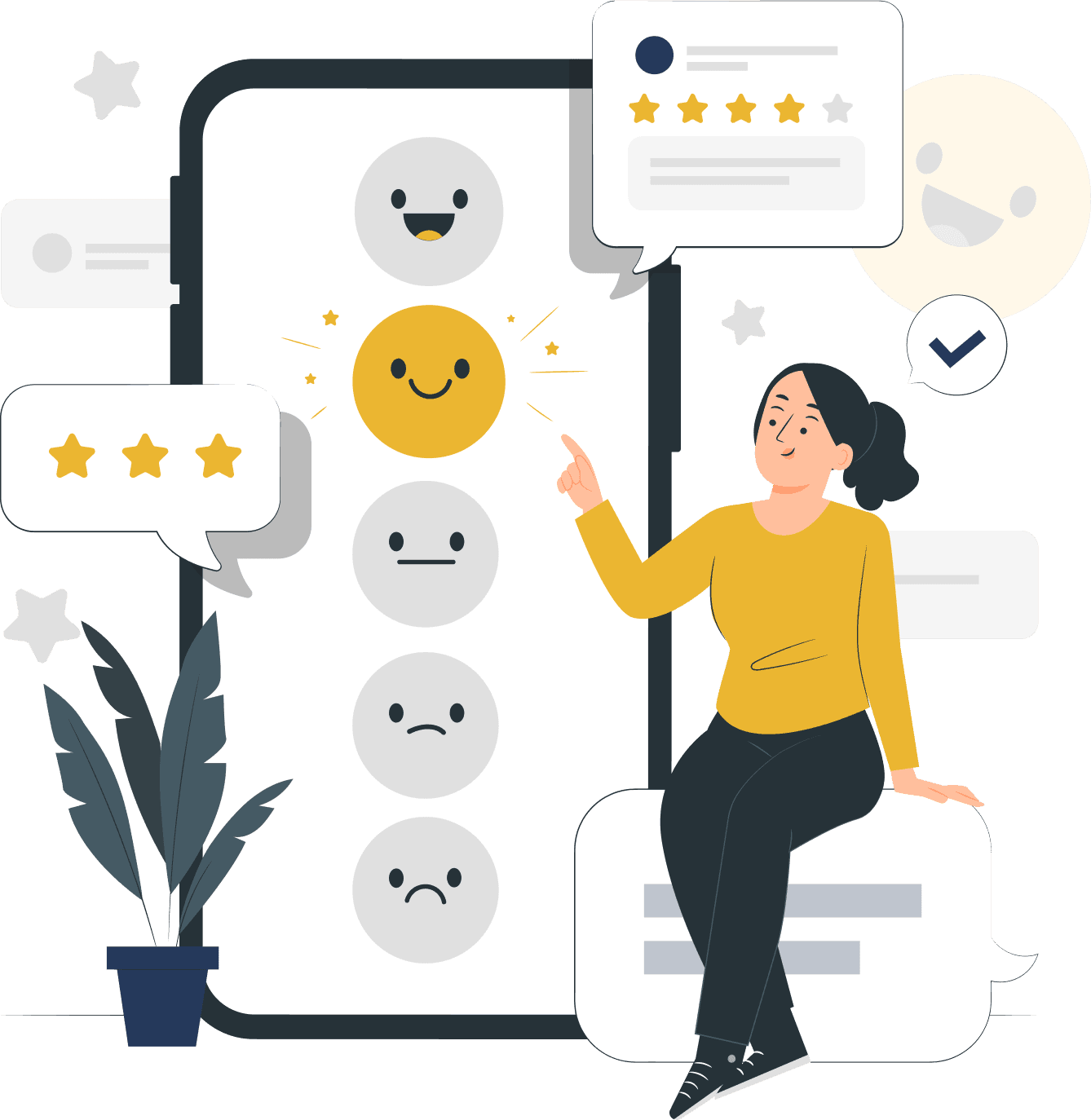Docker uses containerization technology to encapsulate applications and their dependencies into isolated, portable containers. Containers provide a consistent environment for running applications across different environments, including development, testing, and production.
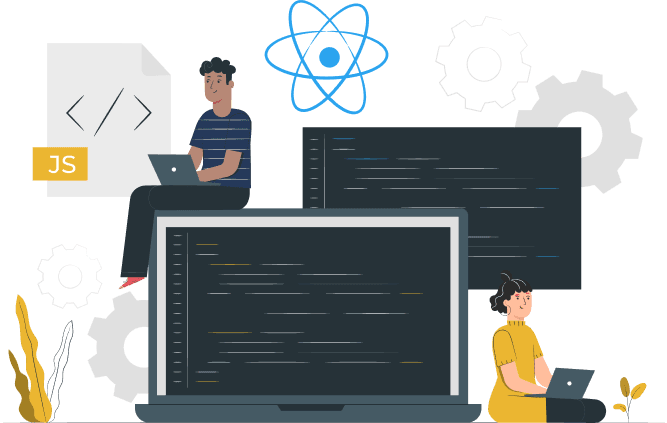
The way developers build, ship, and run applications by providing a consistent and portable environment for packaging and deploying software. Its lightweight containers, declarative configuration, scalability, and ecosystem of tools make it an essential tool for modern application development and deployment workflows.
Docker provides a consistent environment for running applications across different environments, including development, testing, and production. Containers encapsulate applications and their dependencies, ensuring that they behave consistently regardless of the underlying infrastructure.
Docker containers are lightweight and portable, making it easy to package applications and run them anywhere, from developer laptops to public or private cloud environments. Developers can build an application once and deploy it anywhere without worrying about compatibility issues or dependencies.
Docker streamlines the software development and deployment lifecycle, enabling rapid iteration and delivery of applications. Developers can build, test, and deploy containers in minutes rather than hours or days, accelerating time-to-market and improving agility.
Docker containers share the host system's kernel and resources, resulting in higher resource utilization and efficiency compared to traditional virtual machines. Containers have minimal overhead and start up quickly, enabling faster deployment and scaling of applications.
Docker facilitates the adoption of microservices architecture by enabling developers to decompose monolithic applications into smaller, independent services. Each service runs in its own container, making it easier to manage, scale, and update individual components of the application independently.
Docker containers provide process-level isolation, allowing applications to run in isolated environments without interfering with each other or the underlying host system. This isolation improves security, reliability, and resource utilization, as containers can be scaled independently and managed in isolation.
Docker images are versioned, allowing developers to track changes to applications and roll back to previous versions if needed. This provides a level of control and traceability over the application lifecycle, ensuring consistency and reliability in production environments.
Docker has a large and active community of developers, contributors, and users who share knowledge, best practices, and resources. The Docker ecosystem includes a wide range of tools, plugins, and integrations that extend its capabilities and support various use cases and workflows.
Docker integrates seamlessly with DevOps practices and tools, enabling continuous integration, continuous delivery (CI/CD), and automated deployment pipelines. Developers can use Docker to build and test applications locally, then deploy them to production environments using automated workflows and infrastructure as code (IaC).
Establish and follow UI patterns and design guidelines throughout your application. Consistency in layout, styling, and interaction patterns helps users navigate the interface more easily.
Design and develop UIs with accessibility in mind. Use semantic HTML, provide alternative text for images, ensure keyboard navigation, and test with assistive technologies to ensure all users can access and interact with your application.
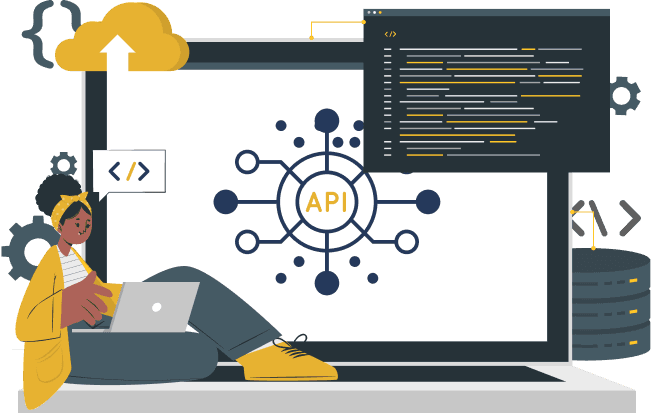
HN9 specializes in dynamic website development, with a team of experienced developers proficient in modern web technologies and frameworks. This expertise ensures that your website is built using the latest tools and techniques, resulting in a dynamic and engaging user experience.
HN9 understands that every project is unique, and they work closely with clients to understand their specific requirements and goals. They offer custom solutions tailored to your needs, whether you’re building a small business website, an e-commerce platform, or a complex web application.
HN9 prioritizes efficiency and performance in their development process. They optimize code, leverage caching techniques, and implement best practices to ensure fast loading times and smooth performance, even for dynamic websites with complex functionalities.
HN9 designs and develops websites with a mobile-first approach, ensuring that your website looks and functions seamlessly across devices and screen sizes. They use responsive design techniques and test rigorously to guarantee cross-platform compatibility.
HN9 prioritizes security and reliability in their development process. They implement robust security measures to protect against common threats like SQL injection and cross-site scripting (XSS) attacks, ensuring that your website and user data remain safe and secure.
HN9 specializes in dynamic website development, with a team of experienced developers proficient in modern web technologies and frameworks. This expertise ensures that your website is built using the latest tools and techniques, resulting in a dynamic and engaging user experience.
HN9 understands that every project is unique, and they work closely with clients to understand their specific requirements and goals. They offer custom solutions tailored to your needs, whether you’re building a small business website, an e-commerce platform, or a complex web application.
HN9 prioritizes efficiency and performance in their development process. They optimize code, leverage caching techniques, and implement best practices to ensure fast loading times and smooth performance, even for dynamic websites with complex functionalities.
HN9 designs and develops websites with a mobile-first approach, ensuring that your website looks and functions seamlessly across devices and screen sizes. They use responsive design techniques and test rigorously to guarantee cross-platform compatibility.
HN9 prioritizes security and reliability in their development process. They implement robust security measures to protect against common threats like SQL injection and cross-site scripting (XSS) attacks, ensuring that your website and user data remain safe and secure.
In today’s digital landscape, industries across the spectrum are harnessing the power of ReactJS to craft immersive and dynamic web experiences. From e-commerce giants revolutionizing online shopping interfaces to fintech platforms streamlining financial transactions, ReactJS stands as the cornerstone technology driving innovation and efficiency.





Docker is a popular open-source platform used to develop, ship, and run applications in containers. Containers allow you to package an application with its dependencies into a standardized unit that can run on any environment.
Consistency: Containers ensure that applications run consistently across different environments, from development to production.
Isolation: Each container provides a separate environment for applications, isolating them from one another and from the host system.
Portability: Containers can be easily moved and deployed across different servers and platforms, making it easier to scale and distribute applications.
Efficiency: Docker containers are lightweight and use minimal resources compared to traditional virtual machines.
Rapid Deployment: Applications can be deployed quickly and easily, with Docker's fast startup times.
A Docker image is a lightweight, standalone, and executable package that contains everything needed to run a piece of software, including the code, runtime, libraries, and dependencies.
Images are the building blocks of containers. They are created using a Dockerfile, which specifies the steps needed to build the image.
A Docker container is a runtime instance of a Docker image. It encapsulates an application and its dependencies, running as an isolated process on the host system.
Containers are portable, efficient, and provide consistent environments for applications to run.
Docker can be installed on various operating systems, including Linux, macOS, and Windows.
For Linux, you can typically install Docker using the package manager of your distribution (e.g., apt for Debian/Ubuntu, yum for Red Hat/CentOS).
For macOS and Windows, Docker provides desktop versions (Docker Desktop) that can be installed with a graphical installer.
Ready to create something great? Out years of experience mean we can handle any idea, big or small.

Copyright @2025 Hn9 Codecraft. All rights reserved